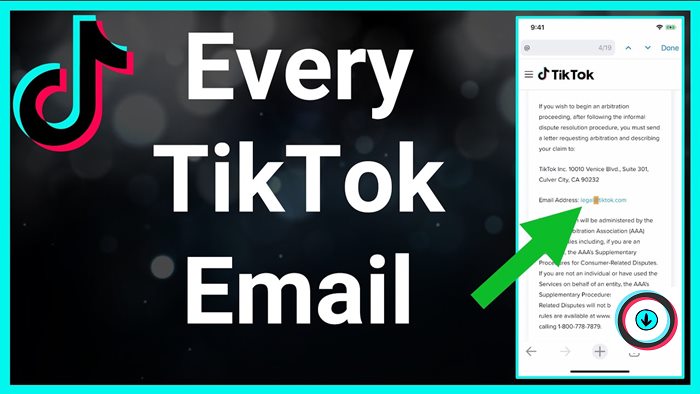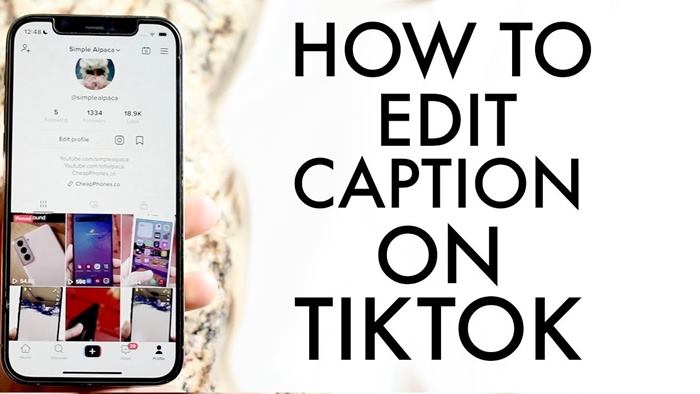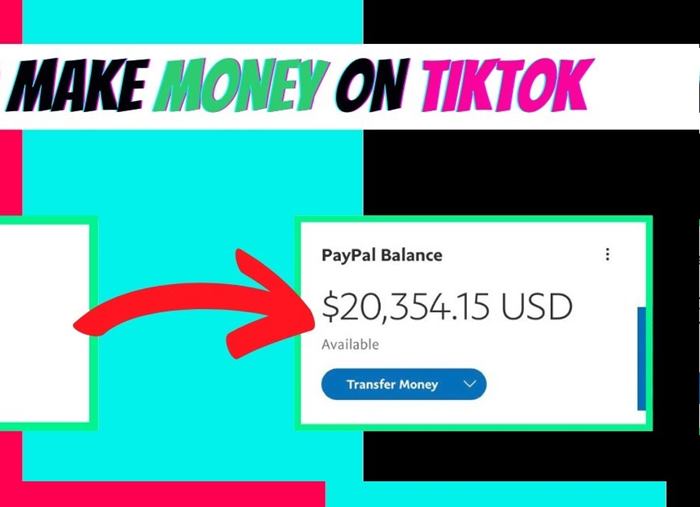How to livestream on TikTok? If you wonder about this question, the article us help you solve it. So, let’s read to the end of this article to get the correct answer!
How To Livestream On TikTok? 4 Steps for Beginners
TikTok is one of the biggest social media platforms today. It allows you to post short videos and supports streaming.

Via this post, we will discuss “how to Livestream on TikTok?” In addition, we also will provide you with valuable information. Now, let’s find out!
How to Livestream on TikTok?
This process is straightforward. You just need to follow these three steps.
1/ Step 1: Open Your App, Press “+,” And Choose “Live.”
After you open your app for the first time, you will notice the camera icon with the plus symbol. Then, you need to press on this icon.
After that, you will see Live, which is under your “record button,” which is located alongside “Templates” and “Camera.”
2/ Step 2: Pick Thumbnail And Make A Title For The Broadcast
This step is probably quite important for streamers. Focusing on both a thumbnail and title will allow you to help reach more people.
Thus, you will not only Livestream for your followers but also expand your audience even more.
3/ Step 3: Start Livestream
Eventually, press the “Go Live” option, and you have it! That’s all it takes for you to have a live stream on this platform.
Once you have confirmed that you are broadcasting, it is possible to add effects, filter comments, flip the camera, and more.
- Check out this video to know more: https://www.youtube.com/watch?v=5BhQ-QmcVTI&t=1s
Who Can Go Livestream on TikTok?
Anyone can expect to go live on this platform. However, you will have to meet the following two criteria:
- First, you must be at least 16 years old.
- You must have at least 1,000 followers.
If you’re older than 17, you can gain gift points, while younger, you can’t.
You cannot solicit gifts actively or deliver incentives for providing gifts while you go live. If not, you will violate the community guidelines of TikTok.
Tips For Livestream On TikTok

If you want your live stream to be as perfect as possible, try these tips:
- Ensure the quality of your sound: In addition to making sure your voice is clear, you need to keep background noises to a minimum. That way, your listeners will not be distracted during the live stream.
- Set up the scene: Make sure you stream in a well-lit environment. Taking the ring light is a good idea.
- Pick the right time: Go live when your audience is most on the app. Thanks to that, you will get the maximum number of views. The “gold time” is usually 6 am-10 am or 7 pm-11 pm.
- Plan ahead: It is wise to prepare in advance what you will say or do during the live stream to avoid unnecessary pauses.
- Expand the reach: We recommend posting a TikTok before live-streaming to maximize the chances of gaining new viewers.
- The length: This platform recommends aiming for a slot lasting half an hour.
- Check network connection: This step refers to testing your WiFi to see if you are getting a solid Internet connection.
- Interact with the audience: It would be best to be mindful of responding to as many comments as possible during the stream.
- Get help: You should get help from a friend to block or screen out trolls.
How Many Followers Do You Need to LiveStream?
Unlike most other social networking platforms, TikTok only allows you to Livestream if you own at least 1,000 followers. Otherwise, the “to go live” option won’t show up.
TikTok has a good reason for this rule. Since this app is not limited to a young audience, they must do a good job of monitoring and moderating the content users make public.
It’s not easy to gain 1,000 followers. Therefore, once a TikToker reaches this number, they will be more accountable for the content they post.
Why Can You Not LiveStream On This Platform?
In addition to having 1,000 followers, you must be 16 years of age or older to be able to use this feature on TikTok. It is one of the safeguards that this platform adopts to ensure the safety of all users.
The Bottom Line
We have helped you answer the question, “How to Livestream on TikTok?” Hopefully, this article is helpful to you. Thank you for reading!