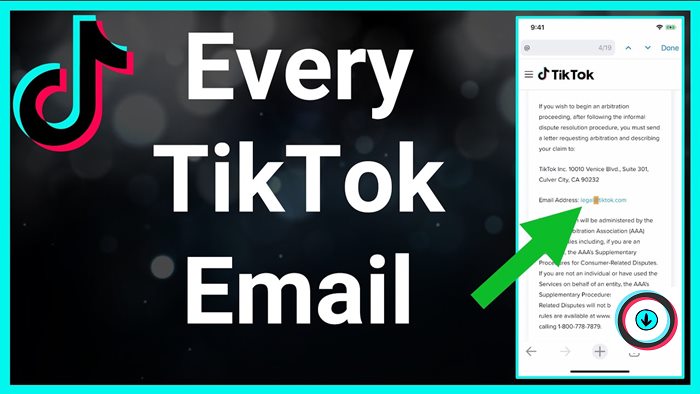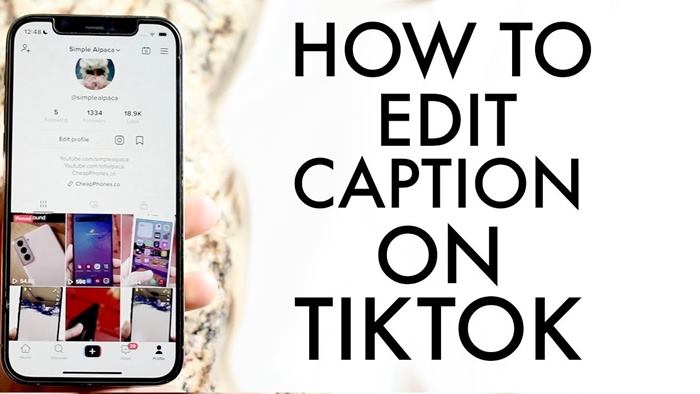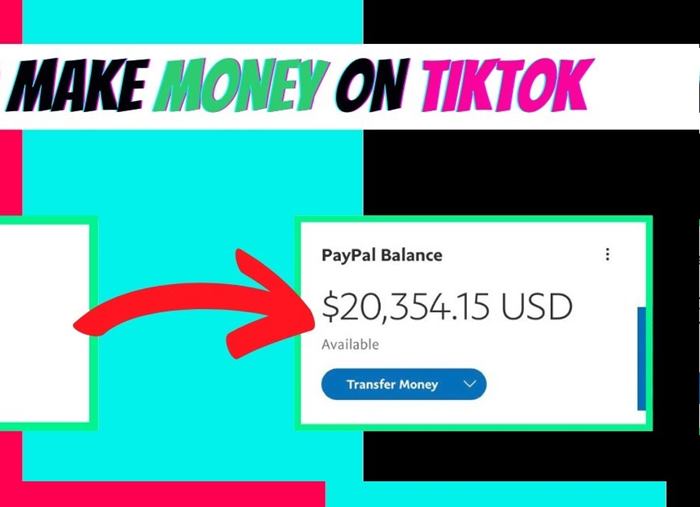TikTok filters will make your videos more exciting. But if you are unsatisfied with one, you can delete it to try another. Let’s learn how to remove a TikTok filter!
TikTok is one of the fastest-growing social media platforms today. It is a place for people to express their creativity and talents, and many people have become famous thanks to this platform.
From dancing, singing to acting, or other talents, TikTokers always have a lot of ways to create entertaining and engaging content.
Using Filter is one of the effective ways to make TikTok videos more exciting and engaging. It is available in many options, and TikTokers must try them individually to choose the one that works best for them.
How to download Tiktok video Online
So, how to remove a TikTok filter? Let’s read to explore different TikTok filters!
How To Remove A TikTok Filter?
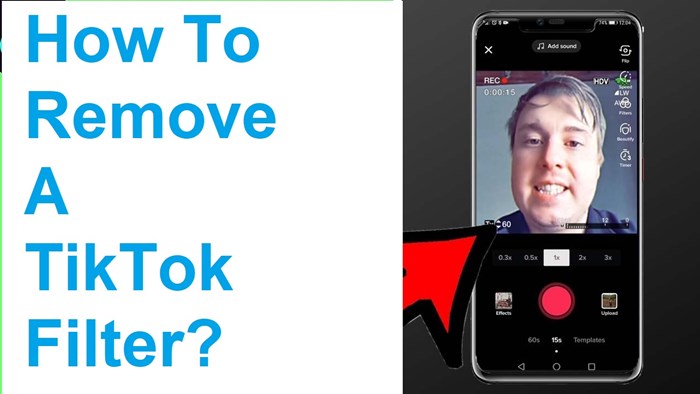
1/ Remove A TikTok Filter From A Video
TikTok filters are designed to make videos more instructive. However, not all of the available options will work well for you. So it’s normal that you try a filter and then want to remove it because it doesn’t match your needs.
If you are unsatisfied with the selected filter, here is how to do it!
- Step 1: Open the TikTok application on your device. Begin recording by tapping the “Plus” button at the center.
- Step 2: Press the “Filters” icon from the left panel. Then, the lists of available filters will pop up.
- Step 3: Tap Portrait, then choose the “Normal” option to remove all the applied TikTok filters from your video.
2/ Remove TikTok Filters from Your Draft Videos
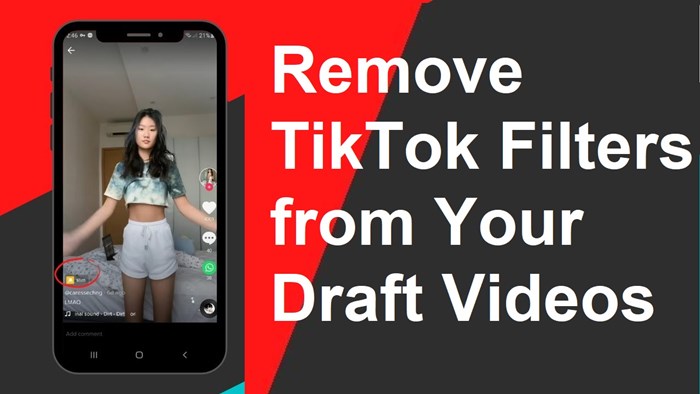
You should now remove the TikTok filter from your video before posting. You can also do the same for the video you saved in your draft with these steps.
- Step 1: Launch the TikTok application on the smartphone.
- Step 2: Press the profile button at the bottom of your screen.
- Step 3: Head to the Drafts option and choose a video you desire to adjust.
- Step 4: Press the “Back” option to access the editing section.
- Step 5: Tap on the “Effects” icon next to the record button.
- Step 6: Press the Back Arrow icon to undo all the TikTok filters you have applied to your video.
How to Duet on TikTok With Sound
3/ Remove TikTok Filter From User’s Video

Many people have been searching the internet to find a way to remove the TikTok filter on other people’s videos.
Unfortunately, removing the filter from other users’ TikTok videos is impossible.
Various android apps and tutorials on YouTube claim to remove the TikTok filter from other users’ videos, but they are all fake.
It is impossible to remove TikTok filters from others’ videos, and chances are that TikTok will never provide an option that allows you to do so.
A Guide on How To Save TikTok to Camera Roll
How to Create a TikTok Video Without Applying Filters?
Not everyone likes to apply TikTok filters to their videos. Many TikTokers enjoy living in reality and want to keep their videos filter-free.
So if you are one of them, this guide is for you.
- Step 1: Launch your TikTok application and look for the filter option. Press the “Portrait” section and pick “Normal.”
- Step 2: Press the “Effect” option beside the Record icon (red circle). Then, set it to “None.” After that, head over to the “Beautify” section.
- Step 3: Tweak all the values in the Face option to “0.” Repeat that with the Makeup section. After that, start recording your new video.
FAQs for Remove Tiktok filter!
What Happens If You Are Too Dependent on TikTok Filter?
Can I Remove a Filter From My TikTok Video?
Step 1: Open your TikTok app, then tap on the Drafts.
Step 2: Choose “Filters” and tap the “Undo” icon to remove filters.
Remember that you cannot remove a filter from your TikTok video after posting or sharing it on other social media platforms.
Can I Remove the Rotoscope Filter On TikTok?
Step 2: Press the Cancel option, and the Rotoscope filter will be removed from your video.
Wrapping It Up!
Adding TikTok filters is recommended to make your videos more engaging. Then if a filter does not suit you, it’s easy to remove it by following our guide. Thanks for stopping by!