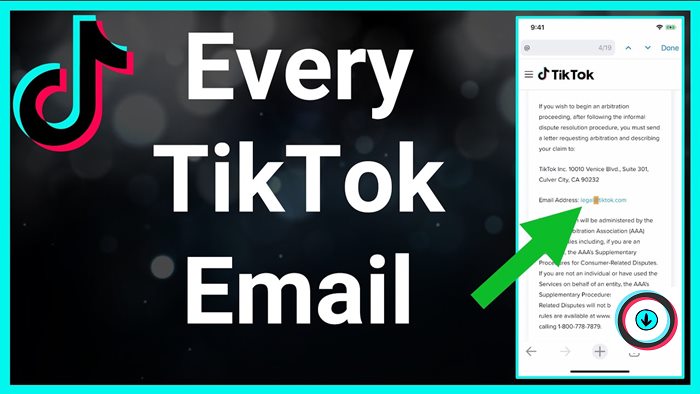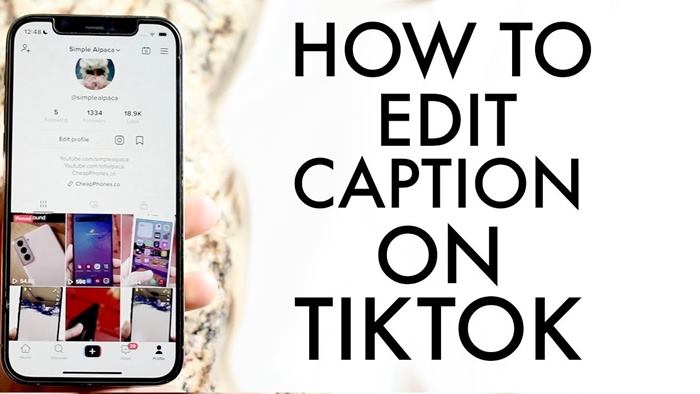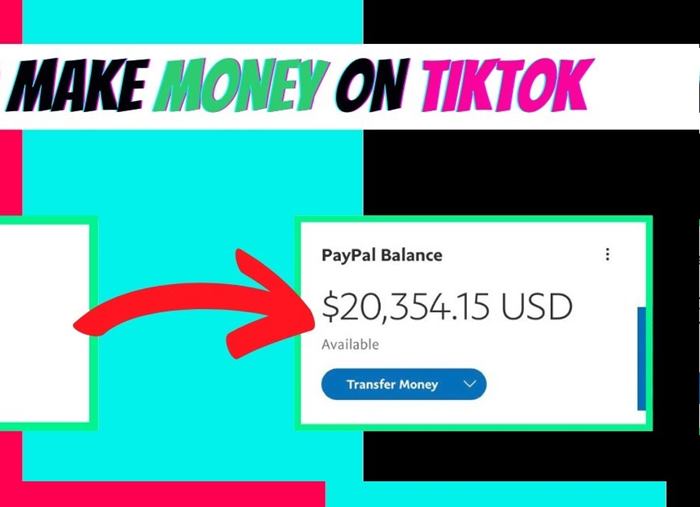The Duet feature is an exciting tool that allows you to make a video that responds to other TikTokers’ videos. Let’s read to explore how to Duet on TikTok with sound!
From hashtag challenges to dance trends, there is no denying that TikTok is always the hub of viral content.
This platform has various features that make it easy for the users to participate in trends, like the option to use a popular song in their videos quickly.
One of these features is Duet, allowing users to create content utilizing an existing video. So what is the TikTok Duet? How to Duet on TikTok with sound?
Let’s read to find out!
What’s a TikTok Duet?
TikTok Duet is a feature that enables users to make videos that respond to other users’ content.

The TikTok duet is distinctive. It is a split-screen video, including two videos (original vs. the ‘duet‘). These videos appear side by side in a square format.
This tool allows users to ‘reply’ to others’ videos with their videos, which they can share on their TikTok profile.
It is possible to create a TikTok duet with any video from an influencer, brand, friend, or your feed provided the post’s creator has allowed their video to be utilized this way.
There’s no doubt that many TikTokers prefer this tool. Proof that more than 40% of engaged TikTokers have uploaded a duet.
How to Do TikTok Duet?
Here is how to Duet any user’s TikTok video:
- Step 1: Open your TikTok app.
- Step 2: Visit the clip you want to Duet.
- Step 3: Press the “Share” option (an arrow icon) on your screen’s right.
- Step 4: Tap the Duet option.
- Step 5: Press the red circle button to record a video.
- Step 6: Add your favorite text, filters, effects, or stickers.
- Step 7: Press Next.
- Step 8: Add a caption and other details.
- Step 9: Tap Post.
How to Duet on TikTok with sound?

When doing Duet a video on TikTok, the original video’s sound will automatically be added to your video. But you can add your sound to your video by sticking these steps:
- Step 1: Open your TikTok application.
- Step 2: Visit the TikTok video you prefer to Duet.
- Step 3: Tap the “Share” button (an arrow icon).
- Step 4: Pick the Duet item.
- Step 5: Tap the Mic icon to switch on the sound.
- Step 6: Press the red circle button to record a video.
- Step 7: Tap the Volume option.
- Step 8: Lower the Added Sound volume
- Step 9: Add your favorite text, filters, effects, or stickers.
- Step 10: Press Next.
- Step 11: Add caption or other details.
- Step 12: Tap Post.
Can You Add Voiceover to Your TikTok Duet?
You can add your voiceover to the Duet after recording your video. Here’re the simple steps to do it.
- Step 1: Tap your TikTok application to open it.
- Step 2: Visit the TikTok video you desire to Duet.
- Step 3: Push the “Share” button (an arrow icon).
- Step 4: Select the Duet item.
- Step 5: Pick the red circle button to record a video.
- Step 6: Pick the Volume option.
- Step 7: Lower the Added Sound volume.
- Step 8: Tap the Voiceover option.
- Step 9: Push the record option to record a voiceover
- Step 10: Tap Save and add any text, filters, effects, or stickers. Then press Next.
- Step 11: Add a caption or other details. Then press Post.
FAQs for Duet on TikTok:

Why Can’t I See the Duet Button on TikTok?
Can I Duet With One Prerecorded Video?
Can I edit a TikTok Duet?
Step 1: Open your TikTok app and visit the clip you prefer to Duet.
Step 2: Press the share option and pick the Duet item.
Step 3: Choose the red circle button to record a video.
Step 4: Tap buttons on the bottom or side of the screen to add effects, stickers, and filters or edit your video’s speed.
Step 5: Press Next and add a caption or other details.
Step 6: Tap the Post option.
Wrapping It Up
We have walked you through the steps on how to Duet on TikTok with sound. As a TikToker, you should try this cool feature as soon as possible!