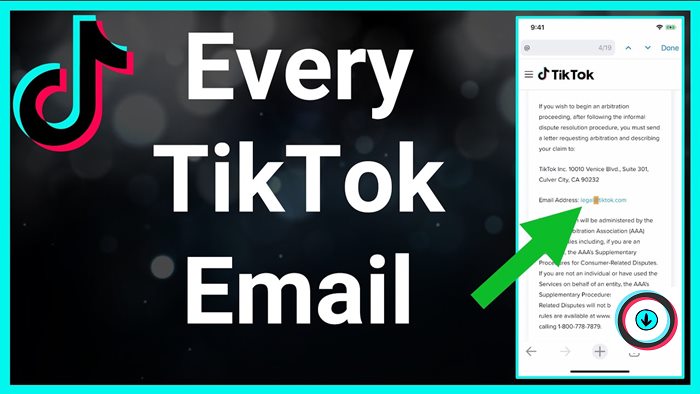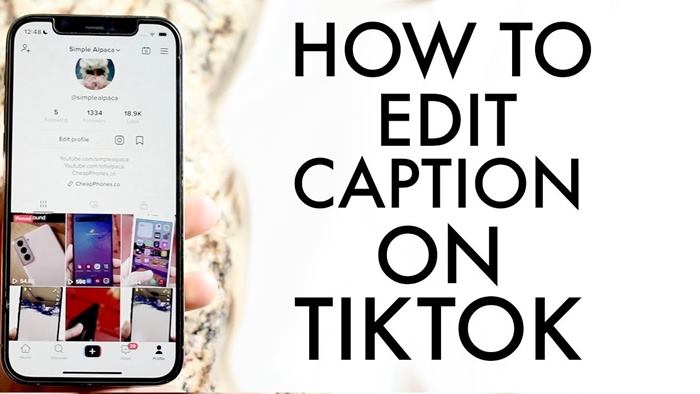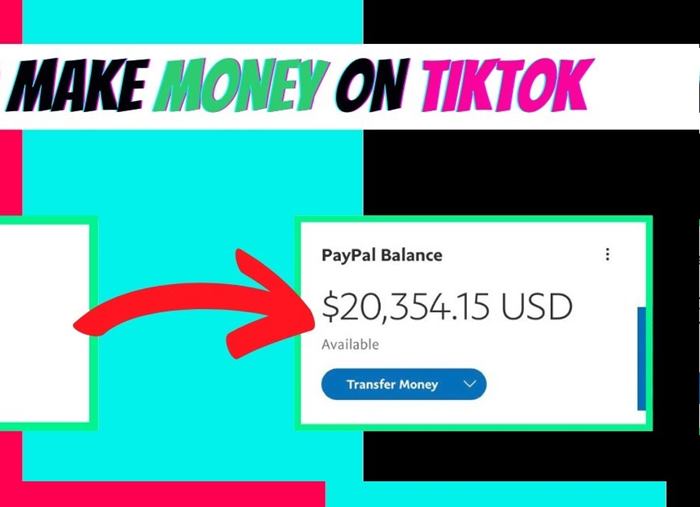One of the simplest ways to make your TikTok videos unique and more eye-catching is to use filters. So if you don’t know how to use TikTok filters, this guide is for you!
If you’re familiar with TikTok, whether as a creator or a regular user, you know that this platform is always full of creativity. It is thanks to the imaginative Tiktokers, who constantly develop new ways to impress.
The TikTok app also plays a vital role with its various features promoting creation. It allows you to make sleek videos without in-depth editing knowledge.
Today, we’ll walk you through a guide on how to use TikTok filters to make your content more engaging and unique!
Tiktok video Downloader no Logo
What Are Effects on TikTok?
TikTok filters are similar to the ones that Instagram offers. They allow you to change the lighting, color balance, exposure, and contrast of your videos easily.

These filters can help your videos look more cinematic like they were shot a long time ago, dreamy like they happened in a dream, and many more options.
Many users often confuse TikTok effects and filters, so it is essential to note the difference.
A filter only changes the feel and look of your video and comes in four categories: Landscape, Food, Portrait, and Vibe. Under every category, you will find various presets to choose from.
The effect is much more versatile, allowing you to alter your face’s appearance, reverse your video, make things in slow motion, and more.
The most popular TikTok effects are various Beauty Effects and Green Screen.
How To Save TikTok to Camera Roll
How to Use TikTok Filters?

- Step 1: Open the TikTok application and press the Create button.
- Step 2” Press the “Filters” icon on your screen’s right side. Then, a Filters menu will pop up at the bottom of your screen.
- Step 3. Swipe left or right of the Filters menu to find the filter you like. You can press the Filter tabs (like Food, Portrait, Landscape, and Vibe) to visit this set of filters immediately. It is okay to scroll and swipe through all the Filter options available.
- Step 4: Press your favorite filter.
- Step 5: A slider will appear, allowing you to drag to the right or left to increase or decrease the filter effect’s intensity.
- Step 6: When satisfied with the effect you get, press the screen and record a video as usual. To remove this filter, you must press the Stop button, which looks like a circle with a line.
How to Use TikTok Effects?

Using TikTok effects to make your videos unique and exciting is also a good idea. But they are located in a different place than TikTok filters.
- Step 1: Launch the TikTok application and press the Record (red circle) button.
- Step 2. Press the Effects option next to the record button.
- Step 3. Swipe to check out available filters. Swipe down and up to browse all the filters in one category, and swipe right or left to change categories. You’ll find more than a dozen categories (including Interactive, Animals, Green Screen, and Music). Each category includes fifty to hundreds of effects.
- Step 4: Press your favorite effect that you want to use. Then you can start recording a video.
- Step 5: If you want to remove your chosen effect, press the Stop icon, which looks like a circle with a line through it.
https://www.youtube.com/watch?v=DQIfAiVqKQA
FAQs
How Can I Add Text to My TikTok Video
- Step 1: Press the Plus button ((+) icon).
- Step 2: Push the Record button to record your new video, or tap the “Upload” option to upload an existing video from your phone.
- Step 3: Tap Text from the lower menu.
- Step 4: A keyboard will appear along with various format options. Let’s start by typing your message.
- Step 5: Pick a color and font style from a menu above this keyboard. Press the “A” button to add a color outline around the text. Then push the icon with the lines to select one alignment preference. Tap Done.
- Step 6: Use two fingers to resize, rotate, and move your text or make other changes. After that, press Next.
- Step 7: Make some usual choices, and type a catchy description with hashtags. Finally, choose the “Post” button to publish the video.
What Are the Best TikTok Filters?
Here are the 10 best TikTok filters that you should try right now:
- G6 filter
- Anime filter
- TikTok’s Invisible
- Bling effect
- Disney filter
- Dog Face
- Inverted filter
- Face Zoom effect
- Face Morph
- Beauty filter
Conclusion
There are so many TikTok filters, and new ones are constantly added. So there are plenty of options to keep you busy if you want to have fun with your videos.
Hopefully, this article was helpful to you. Thanks for reading!