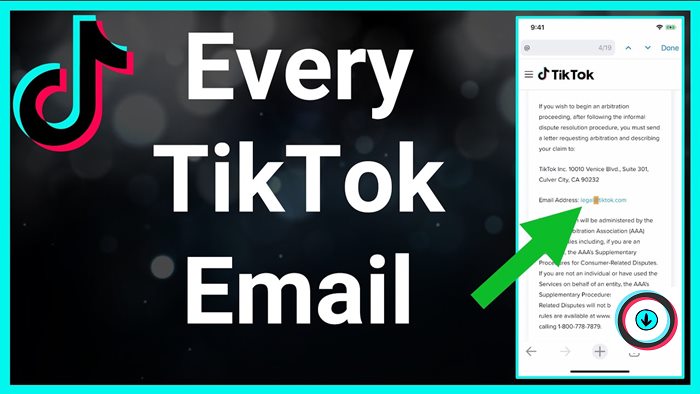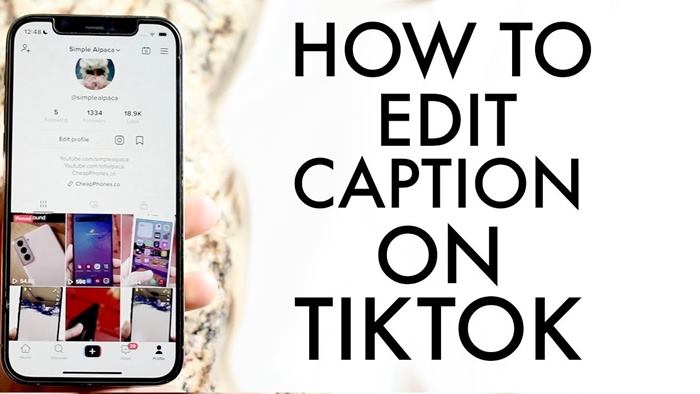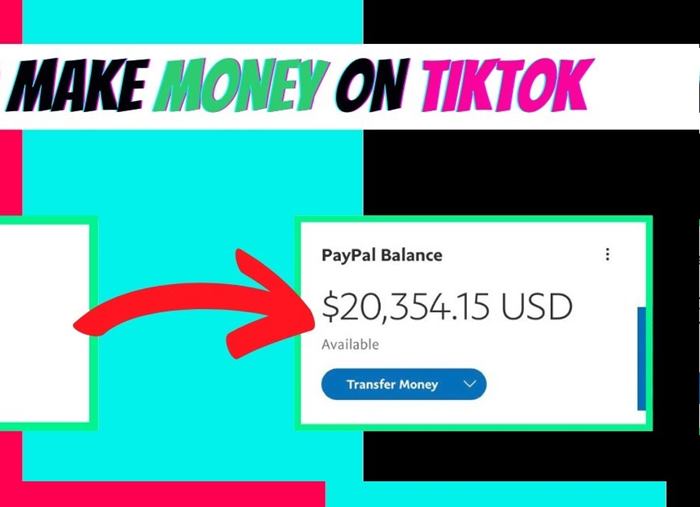How to advertise on Tiktok? If you want to run ads on this famous platform, this article is for you. So, let’s read to the end of this article for valuable info!
If you think TikTok is only for kids, you’re missing out on a potential social media advertising opportunity for your business. The platform surpasses Snapchat and Twitter in popularity and is less ad-saturated than its older counterparts.
TikTok crossed the one billion user mark in 2021, and advertising on the platform can now hit an estimated adult audience of 825 million worldwide. As a result, it presents tremendous opportunities for advertisers.
So how to advertise on Tiktok? Let’s explore!
How to Advertise on TikTok?

Advertising on this platform is entirely new. It is not surprising that many people still do not know about this. If you are one of them, stick to these 5 simple steps:
Step 1. Make An Ads Account on TikTok
Let’s start by accessing TikTok’s Ads homepage. Then press the “Get Started” option. After you press “Get Started,” a form will pop up, asking you for information to create a new account.
So all you need to do is fill out that form with the correct information. A TikTok representative will then contact you shortly to tell if your business is eligible to advertise on the platform.
Step 2. Make An Great Ad Campaign
Once you have got inside the Ads dashboard, it is time to press the “Campaign” button before clicking the “Create” button.
TikTok divides its advertising service into three levels, including Campaigns, Ad Groups, and Ads. A campaign refers to overall activity. Meanwhile, ads and ad groups are the functions within the campaign.

Then it’s essential to choose a goal for your ad. The platform only provides three main goals, including conversions, application installations, and traffic.
Next, you will need to pick the proper budget for your entire campaign. The options include: “Daily Budget” and “Total Budget.”
Step 3. Set Up Your Ad Group
This step refers to setting up an ad group within your campaign. It is when your targeting and placements are determined. It is possible to have various ad groups intended for different targets within your campaign.
In addition, advertising on this platform also lets you access ads across the entire group of related apps, including BuzzVideo (Japan), Vigo Video (India only), Babe (Indonesia), TopBuzz (US and BR), and News Republic (worldwide).
You can limit your ads to TikTok or the entire network. The platform calculates where it can deliver the best results with your ad campaign and places it there.
Once you’ve chosen your desired placements, it’s essential to stick to the available instructions and enter all the information required to run your ad, including display name, image, URL, categories, etc.
In the “Targeting” window, you can define the target audience for this ad campaign. It allows you to set important parameters like age, gender, location, device, language, etc.
Step 4: Set the Campaign Details
The “Budget & Schedule” window lets you pick the proper budget for the ad campaign. Then, under the “Dayparting” option, you can choose a specific time to show your ad.
You can also choose the speed at which you want your budget to be spent, including “standard” and “accelerated.” Next, you can choose an ad group optimization objective, including:
- Conversion: o-CPC (optimized cost-per-click)
- Click: CPC (Cost-per-click)
- Impressions: CPM (Cost-per-thousand)
Finally, you can turn “Smart optimization” on or off. If you enable it, your bids will be continuously optimized to boost conversions.
Step 5: Design Your Ad
The platform’s ads include videos and images in portrait, landscape, and square formats.
You can take advantage of the “Video Creation Kit,” which comes with image and video templates to customize with your images. You can also benefit from around 300 free background music options.
With the “Automatic Creative Optimization” tool, you can upload one call to action, 5 ad texts, 5 videos, and 0 images. After that, the platform will combine to create various ads. Then, it will test and utilize the most effective ones.
How Much Does it Cost to Advertise on TikTok?

While the platform’s publisher doesn’t disclose its advertising prices, a leaked ad has revealed that large campaigns can range anywhere between $25,000 and $150,000, depending on the size of the specific campaign.
The Bottom Line
Hopefully, you’ve known how to start an advertising campaign on this platform.
TikTok is one of the great solutions for advertising for big brands like Disney, Grubhub, Nike, etc. Besides, small businesses may benefit significantly from it.
With this article, I hope you have received useful information.
Thank you for your interest in the article!