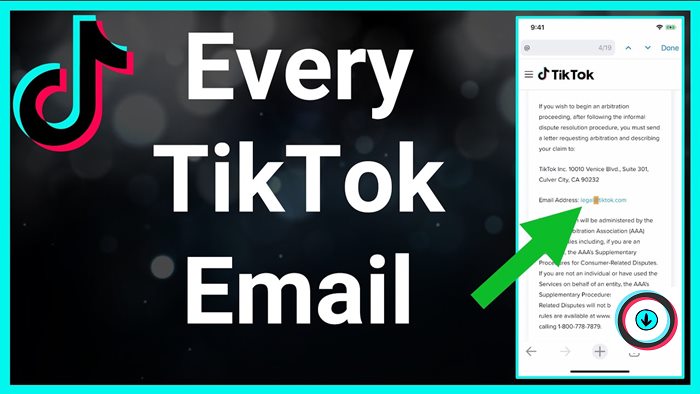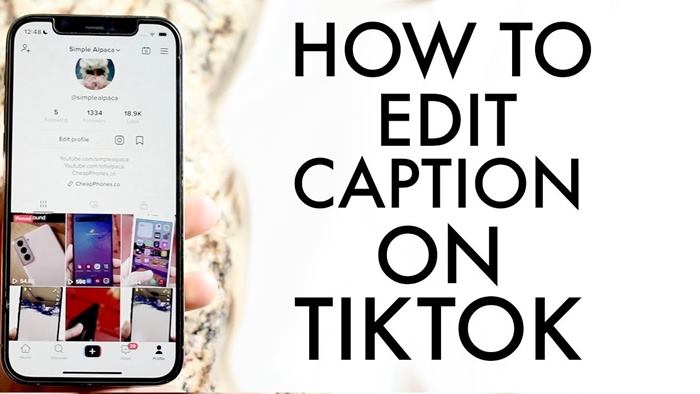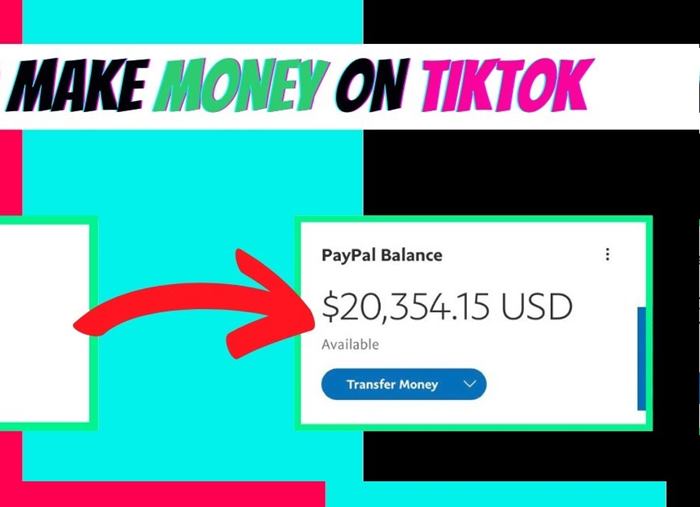This post will guide Tiktok new users to help them get their feet in the door of this community. Let’s read through and be ready to become a part of Tiktok!
The Ultimate Guide Tiktok Users Need To Start – An Intro for Beginners
Tiktok is a widespread platform where everyone can become a celebrity. They join this community not only for fun but also for making money.
We will guide Tiktok new users through some essential tools in this post. If you want to try this experience, keep reading and learn how to be a Tiktoker!
What Is Tiktok?
TikTok is a famous platform for short videos. Users may make a video ranging in length from five seconds to three minutes. Then, add effects to edit your video.
But it’s the exploration of material via the carefully designed algorithm of this platform, not just the joy of quickly recording and editing videos, that makes it so appealing to so many people.
Ultimate Guide Tiktok For New Users
The two most basic things to do for first-timers are setting up an account and creating a video.
1/ Set up an account
You’ll need to register a TikTok account before getting into the awesome stuff like uploading videos.
Step 1: Sign up
You can download the app on Google Play or App Store. When you launch the app, it will lead you to the “For You” page.
Then, on the bottom right side of the screen, select the “Me” tab. You’ll submit your email address, phone number, or social network accounts.
Once you’ve created an account, go to “Edit profile” to change your username and biography; upload a profile photo. If possible, add a hyperlink to your profile.
Step 2: Check the “Discover” and “For You” pages
Like other social media platforms, trends on this site arise and then go fast. So, if you want to profit from a trend, you need to move quickly.
Scrolling through the “For You” and “Discover” tabs is the easiest method to see what’s popular.
You can find videos you engage with, the users and hashtags you like, your region and language choices, and the sort of material you create on the “For You” tab.
On the other hand, the “Discover” page handles all of your trend-finding. You can find popular sounds, effects, and hashtags there.
Step 3: Follow other accounts
Are you aiming to reach a specific demographic? Consider the media, brands, and influencers they’re most likely to interact with and follow.
Check out what those creators and brands publish on their accounts once you’ve conducted research. Subscribe if they’re a good fit for your goal.
It’s also an excellent idea to eagerly communicate with other users in your community if you want to establish an active audience on your account.
2/ Create a content
Don’t focus too much on the quality of your first product as you’re getting ready to shoot it. It is far more crucial to have a creative idea.
Here are some steps for creating your first content on this platform.
Step 1: Record your video
Simply tap the “+” button to get started.
You may test with recording speed, set a self-timer, add a filter or a sound to your video, and learn about in-app effects to make your product look more entertaining.
Step 2: Add effects
Once you’ve mastered the basics, you can start adding effects, engaging challenges, and duetting other famous videos to make your content more interesting.
We will discuss some editing features in the next section.
Step 3: Upload your video
After editing your clip, add a caption and tap “Post” to publish your product.

Most Popular Tiktok Editing Features
Many people like joining this community because it offers tons of editing tools that make your videos much more enjoyable.
1/ Green screen
To access the “green screen” tab, tap on the “Effect” button on the left of the record button. There are a variety of designs, but they always overlay your new clip against a fake scene.
2/ Duets
This tool helps you share a second screen with another person’s content to dance and sing along.
Then, choose the share button on the right side of the clip and select “Duet” to duet with it.
Users must opt-in to something like this, so you may not be able to work with every clip you come across.
3/ Transforming
You can add transitions effortlessly using this feature. This tool becomes more magical with some music in the background.
- You can learn more features right here: https://www.youtube.com/watch?v=DQIfAiVqKQA
Final Words
Tiktok is simple to use. You only need a few minutes to get familiar with its tools. All you should focus on is the idea that makes your content trendy.
Hopefully, this article can help newcomers picture what they will do in this famous community. For any further information, please feel free to ask.
Thank you for reading!