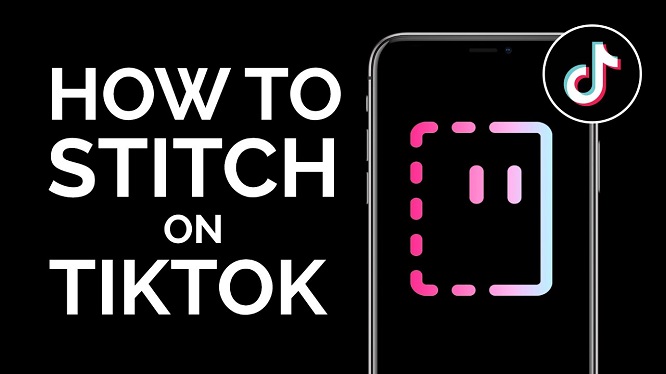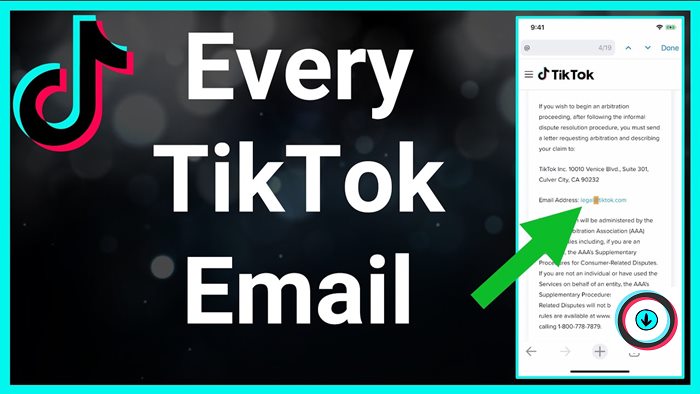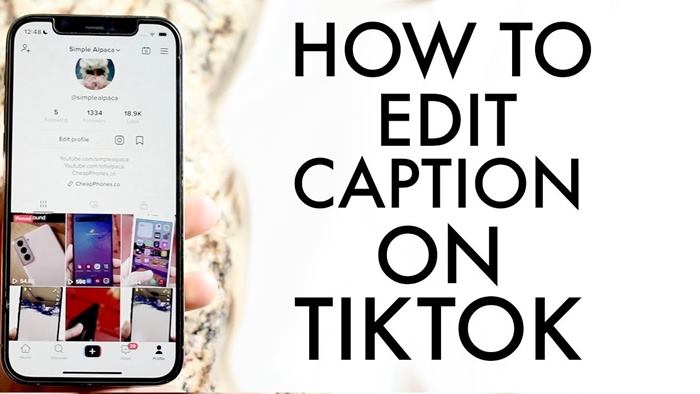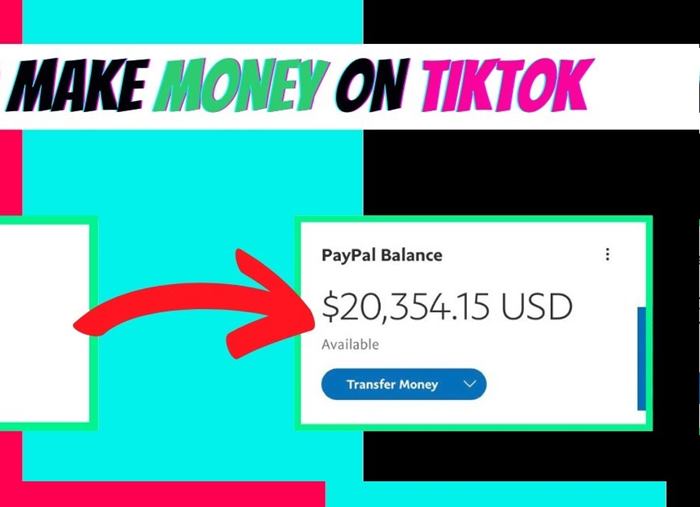How to stitch on TikTok? If you are curious about this helpful feature, this article is for you. So let’s read this article to understand the necessary steps.
If you are looking for a method to cooperate with other TikTokers, the Stitch feature might come in handy. With this feature, you can pair with other users or cut a clip from another TikToker’s videos and use it.
It is the perfect way for reaction videos enthusiasts, where you express your thoughts and feelings about other people’s videos you’ve watched.
Now, let’s find out how to stitch on TikTok through this post!
How to Stitch on TikTok?

- Step 1: Select a video that you want to apply this feature to before tapping the “Share” item, which features an arrow symbol.
- Step 2: Then, a menu will appear, and you will need to select the “Stitch” symbol. You will need to wait a while for the video to be processed. The longer the video, the longer it takes to process.
- Step 3: Once the processing is complete, a page will appear to allow you to cut out five seconds of video for later use. You need to adjust the slider and the red bars to get the part you want. Then, press the “Next” option when you are done.
- Step 4: You navigate the platform’s usual recording screen. Then, you finish the rest of the video using all the familiar tools before hitting the checkmark.
- Step 5: You can bring your videos to life by adding text, stickers, effects, captions, or voiceovers. Then click the “Next” button.
- Step 6: You will need to choose an attractive title and tags. Also, you can choose whether other TikTokers can use this video. Press the toggle switch to turn it off if you don’t want this.
- Step 7: Press the “Post” option, and your stitched clip will upload.
How to Enable/Disable This Feature
Enabling this feature will allow your content to be open to various collaborations. It could be a fantastic way to drive virality and increase reach.
But if you feel uncomfortable opening your content to all TikTokers, you can choose whether you want to let others use your content.
You can apply two ways to turn off this feature. Before sharing your videos, you can adjust them in the “Privacy Settings” item.
- Step 1: Go to the profile and press “three dots.”
- Step 2: Choose the “Privacy” option. Then choose the “Who can Stitch with your videos” item.
- Step 3: Choose “Friends,” “No one,” or “Everyone” before tapping a “back arrow.”
That is not all. Individually, it is possible to adjust the settings for each content you upload. You can do it by turning “Allow Stitch” off/on the toggle before tapping the “Share” option.
Also, you won’t be able to remove hashtags and profile tags in video captions. As a result, all of the creators are credited!
What is Stitch On TikTok?

According to TikTok, this feature is a way to reinterpret and add to another user’s content, building on their tutorials, recipes, stories, math lessons, etc.
It is a feature of TikTok that allows users to reuse videos or excerpts from other people’s videos on TikTok to make new videos of their own.
You can record a video that follows up on other users’ videos to give feedback, reaction, or duet on any topic.
Difference Between Duet, Stitch, and React
Duet, Stitch, and React are all features that help you repost other creators’ videos on your profile. The fact is that these features allow you to add a five-second clip anywhere in the videos you want.
The React feature overlaps a small window with your clip or audio recording on top of the original. This feature is used to give a reaction to the original content.
The duet feature helps you create a separate dashboard for your recording and the original content. You can capture your video and the original one to follow.
The Bottom Line
Hopefully, you have learned how to stitch on TikTok effectively through the article. Then, use it to have a pleasant experience on this platform.