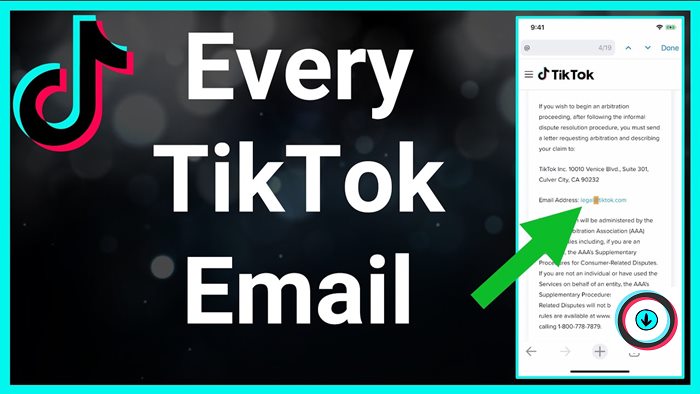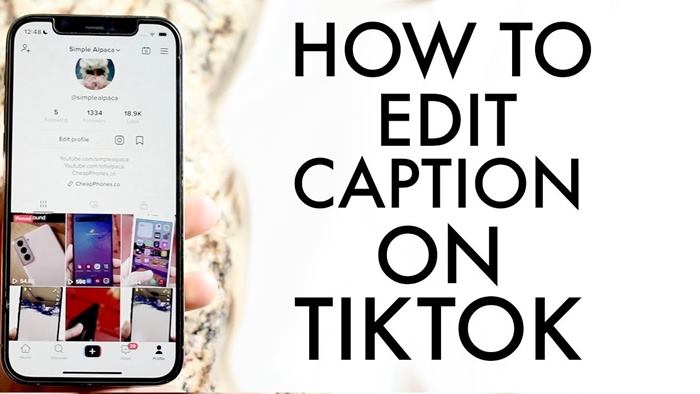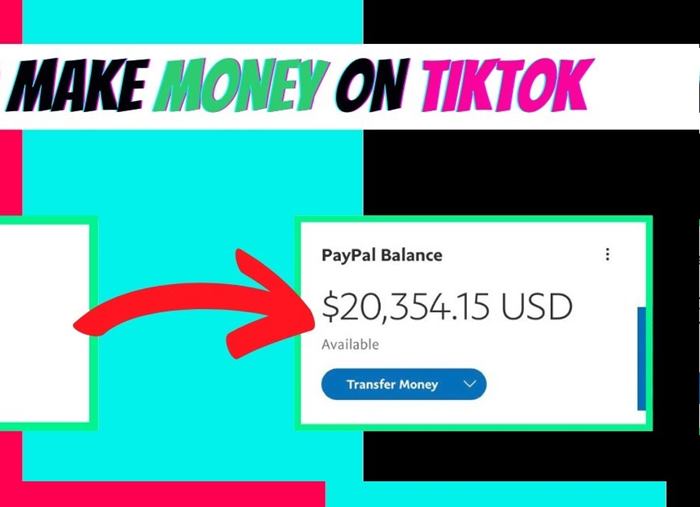How to delete your TikTok account? This article will be helpful to you if you need a complete guide to this. So let’s click this link to see more right now!
Whether you have privacy concerns or are distracted by short-form videos that interfere with your studies and work, there are good reasons why it might be time to delete this app. So, let’s find out how to delete your TikTok account!
How to Delete Your TikTok Account?
By following this guide, you can delete your TikTok account quickly.
1/ Via The App

- Start by opening the app and going to the profile. After that, press the “three lines” icon to open the “Settings and privacy” option.
- Next, select “Manage account” before clicking “Delete account.” You will be asked to explain why you deleted it. You can skip answering this question by clicking a button in the top right corner of your screen.
- Next, you will be asked if you want to download your data. Then, you will need to press an acknowledgment to continue deleting it.
- A screen will pop up telling you that you will have one month to reactivate your account. It also describes all the things you will lose access to after successfully deleting your account.
- By clicking on the “Continue” option, a screen asking for verification will appear. The app will send you a code for verification. It may ask you to sign in to the third platform (such as Apple and Google) you used to create your account.
- After completing the verification, it is essential to select “Delete account” before confirming your decision one last time. After that, you will successfully delete your account and go to the login screen.
2/ Via The Web
It is okay to clear one’s TikTok account through its website. Here is how to do it.
- Open TikTok on your favorite web browser and log in to your account.
- Press your profile picture on the top right and choose the “Settings” option.
- Under Account Control, you must press the “Delete on the right” option. After that, this platform will take you through all the steps needed.
Backing Up Your Data

If you don’t want to lose your data on this platform, it is essential to save it. Data that you can backup include your activity, profile information, and app settings.
- Open the platform on a web browser before logging into your TikTok account.
- Press your profile picture before selecting the “Settings” option.
- In the “Privacy section,” you select “Data” to go to the Download data page.
- You need to decide if your data is in JSON or TXT format. The former is machine-readable, while the other is a human-readable text file.
After that, press Request data. The platform will then process and fulfill your data backup request, taking several days.
Once you receive the backup, it is possible to download it from the Data Download tab on the Data Download page of this platform. You will receive a backup in ZIP format.
Recovering A Deleted Account
As TikTok reminded you during your account deletion process, it can be restored within 30 days from the date you locked it.
If so, a notification will be sent indicating that your account is pending deactivation. If you tap on the “Reactivate” option, you will go back and cancel the deletion. If you tap the “Sign Out” button, the deletion will continue.
Why Can’t You Delete Your TikTok Account?
Sometimes, deleting it is not possible. But it doesn’t mean you’re stuck with it forever. After the problem is resolved, you can continue to delete it.
The most common problem is the lack of contact information. So it’s essential to enter and verify your email address or phone number before thinking about deleting your account.
Conclusion
Hopefully, the information provided above is helpful to you. Please share this article if it was helpful to you. Thank you for reading!