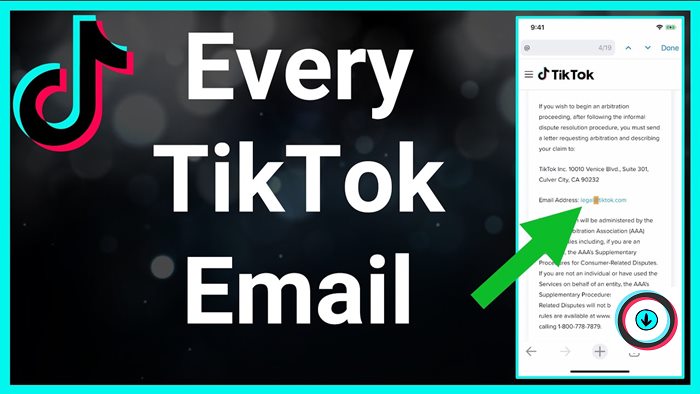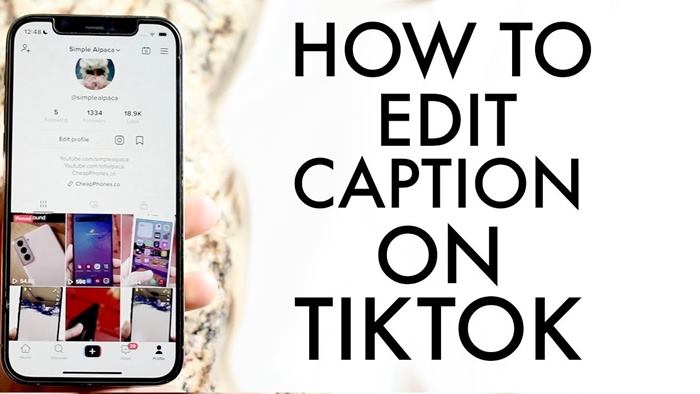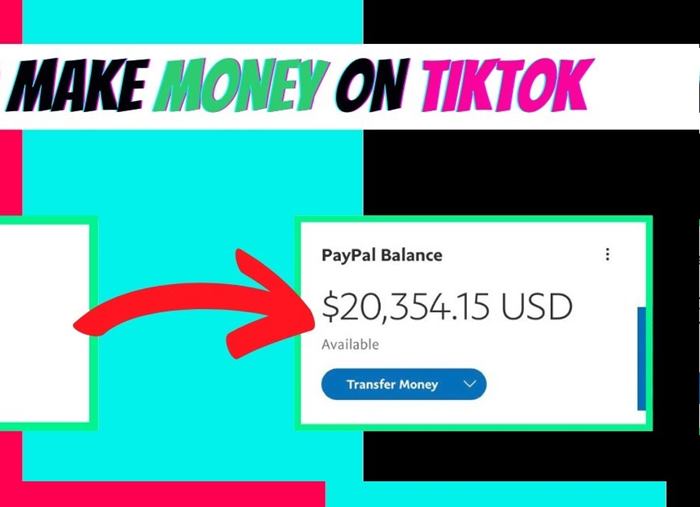If you find your current username no longer suits you anymore, it’s time to learn how to change TikTok username. Let’s click and get the detailed guide now!
When you start using TikTok, you must provide a profile name and a username.
If you’ve been using this platform for a while, there will be nothing that you need to modify one or both.
Perhaps you didn’t use your real name, and now you’ve changed your mind. Or your name was no longer suitable for the type of content you’re going to post.
Either way, it is easy to change your username and profile name. Let’s find out “How to change TikTok username and profile name.”
What Are TikTok Names?

There are two TikTok name kinds: your nickname and your username.
A username is a name other users can utilize to tag you and find your user profile. On the other hand, your nickname shows up at the user profile’s top.
While your username has to be unique, you can share the same TikTok nickname with other users. You can adjust both names easily and quickly.
How to Change TikTok Username?
On a Macbook, Chromebook, And Windows PC
You can edit your profile, including changing your username, on a web browser. The process is also straightforward and will take you less than a minute.
Here’re essential steps to adjust the TikTok username on a web browser;
- Step 1: Open your favored web browser to visit the TikTok website.
- Step 2: Click on Profile.
- Step 3: In the dropdown menu, press the “View Profile.”
- Step 4: Choose the “Edit Profile” button.
- Step 5: Find your Username. Enter the new username to replace the old one.
- Step 6: When you have completed the form, press the “Save” button at the bottom of your screen.
The latest username should appear on your TikTok account immediately. You need to select one username that does not already exist.
You may have to enter a few names until TikTok accepts.
On The TikTok App For Smartphone

The steps to change your TikTok username are the same on all mobile devices. Here is how to do it:
- Step 1: Open the TikTok application on your phone and log in to your account.
- Step 2: Press the “Profile” icon at the bottom of the screen.
- Step 3: Press the “Edit Profile” button.
- Step 4: Enter the new username to replace the old one.
- Step 5: Press the “Save” button.
If the name you just entered matches the username of an existing user, you’ll need to keep changing it until a green checkmark appears below.
How to Adjust The TikTok Nickname?

Follow these simple steps to change your TikTok nickname:
- Step 1: Open your TikTok app, then press your profile.
- Step 2: Press the “Edit Profile” button. Then select “Name.”
- Step 3: Type your desired name to display on the profile.
- Step 4: Choose “Save” to finish.
FAQS for TikTok Username!
Why Can’t I Change My TikTok Username?
You can’t change the TikTok username many times within thirty days, and your username must be unique.
Also, an unstable and slow internet connection can be the reason here. Without a strong internet connection, you cannot perform your operations on your TikTok app.
Is My TikTok Username Essential?
It will ensure your online security, and your username is needed to ensure that it’s you and not anyone else attempting to get into your TikTok account.
How Many Times Can I Change The TikTok Username?
Add uppercase, lowercase letters, and numbers to make a unique name. Do not utilize 18+ terms as your username.
What Are Rules for TikTok Usernames?
Add uppercase, lowercase letters, and numbers to make a unique name. Do not utilize 18+ terms as your username.
What is the difference between your name and username on TikTok?
How do I know my TikTok username?
Conclusion How to Change TikTok Username!
By now, you should know how to change your username and profile name on TikTok. Please leave a comment if you have any problems while changing your names. See you again in the following updates!
Thanks for reading!