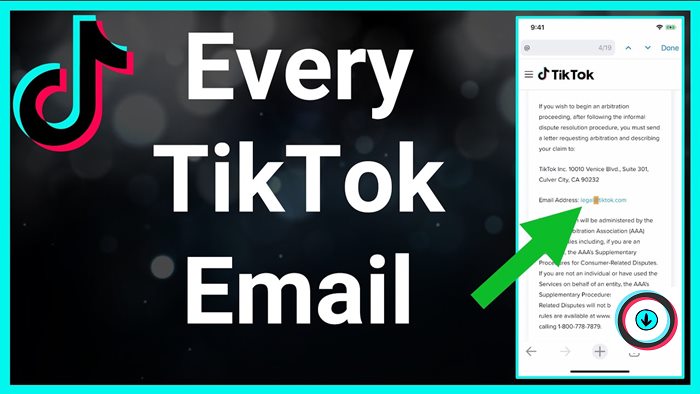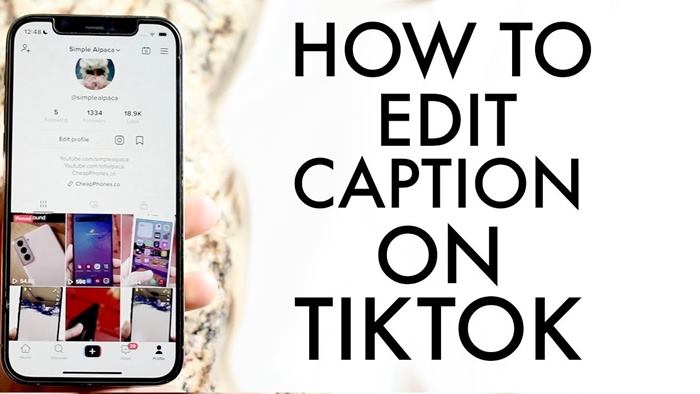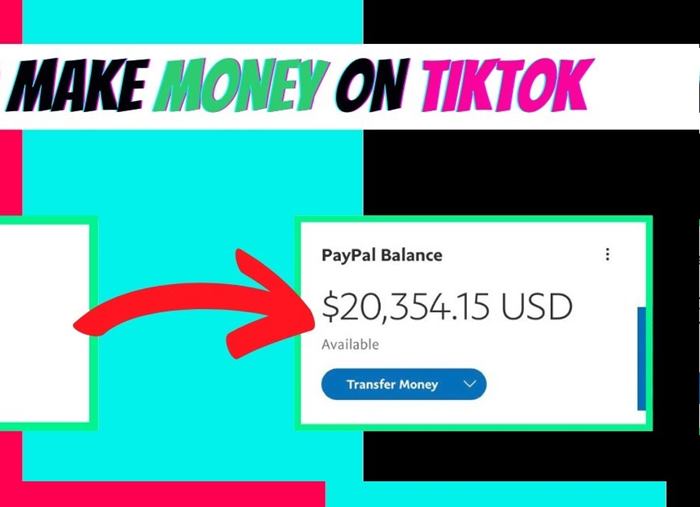How to post videos on TikTok? If you have not posted any video on this platform yet, this article will be helpful to you. So, let’s click on it to see more!
4 Easy Steps On How to Post Videos on TikTok
TikTok has become one of the fastest-growing social networks globally. Since its launch in May 2017, the platform has attracted more than 2 billion downloads.
There’s no reason to delay posting your first video on your TikTok account. It’s straightforward and quick, so how to post videos on TikTok?
Scroll down to read the details!
How to Post Videos on TikTok?
Here is a step-by-step guide on making a TikTok video, and it covers the basics.
We also perform this process on an Android Pixel phone. Although negligible, you may see some difference when you do it on your device.
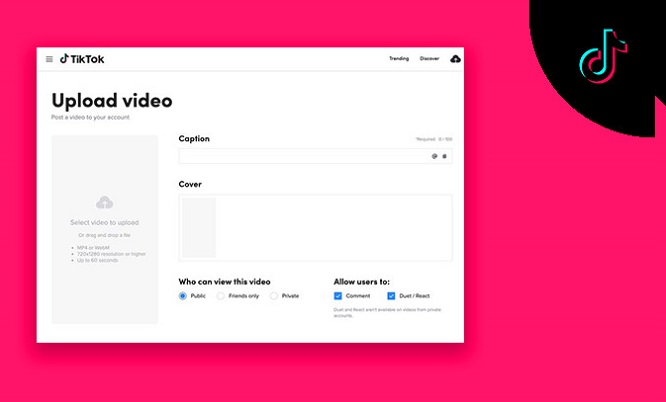
Step 1: Get Started
Let’s start by opening your app. Then look at the bottom of the screen, and you will see a “plus” icon in the middle. Click on that icon; you’ll go to camera mode.
If your goal is to create videos right in the app, you will need to tap the record button (a red button) at the center bottom of the screen to start recording.
Above the video record button, you will see available time limit options, including 15 seconds, 60 seconds, or 3 minutes.
Just to the right of this button, you’ll see a link that includes a series of templates that will take some of your images and put them into a prepackaged form.
Of course, the available ones are usually not very exciting. However, you can also discover templates that are available online.
To the left of your camera button is the effects button. When you film this button, it will add exciting effects to your video.
You can check it out, and it may take you the rest of your afternoon because it’s so much fun.
Step 2: Add Sound
Next is the audio for your video. If you prefer the song in the videos you are watching, let’s press the moving circle, which is located in the lower-right corner of the screen.
You will then go to a page that includes videos with the same song or sound.
If you want to create your video, you should press the “Use this sound” button to add it to your video. You can find it at the bottom of the screen.
On the other hand, you can tap a button on top to “Add to Favorites.”
Once you’re ready to put a song or audio to a new video, navigate to camera mode and press the “Add sound” button. You can find it on the screen’s top.
You can also search for a song or artist you like by entering the name in the search box at the top of your screen.
You can also use the Discover listing on the screen’s lower left to search for new sounds. In addition, it is possible to look at your previously chosen “Favorite,” which is located on the screen’s lower right.
Step 3: Upload Photos And Videos
If you want to use videos you have recorded, press “Upload.” It is located just to the right of your camera button.
It will bring you to your photo gallery, where you can select photos or videos already on your device.
When you select videos or photos, thumbnails appear at the bottom of the screen in the order you choose.
You can also change the order of videos and photos by pressing and holding thumbnails and moving them to rearrange them in a different order.
Finally, when everything is fine, press “Ok.”
Step 4: Prepare Your Video
Once you are taken to the next screen, you can crop your video at its beginning or end using a cropping box. It will be at the screen’s bottom.
It is possible to speed up or slow down your video by pressing a clock icon.
You can also tap a square icon to turn your image in 90-degree increments. If everything is ok, press “Next.”
Next, you can add sounds and effects if you want. It is also the time to add stickers and text.
You will also probably want to add captions to make your videos more accessible. When turning on automatic captions, you’ll have to agree to the “collection and use of the audio.”
If you want to make your results even more unique, it is possible to add filters and take a voiceover.
Eventually, you will reach the final page, which allows you to put in some hashtags, add a link, describe your video, or tag your friends.
If you want to play with your video a bit, you should tap Drafts. If not, press Post.
Check out this video for more info: https://www.youtube.com/watch?v=apoVa0gwER8
How to Get More Eyes on Your TikTok Videos?
Once you start creating your TikTok contents, several ways allow you to make them more engaging.
You can try the following ideas and see how your followers respond:
- Post on “best time to post on TikTok,” usually 6 am-10 am or 7 pm-11 pm
- Utilize the special effects to make your content even better.
- Do not forget to utilize music.
- Try some trending TikTok ideas.
- Monitor what other TikTokers are doing and see how you can create your version.
Conclusion
Now, you should know how to post videos on TikTok. So, let’s start creating exciting videos and share them with the world.
Thank you for reading! Please share this article with your friends!